To some iTunes movie fans, it is quite upset that you fail to enjoy the purchased/rented iTunes M4V movies freely on other devices or media players because these files are well-protected by Apple FairPlay DRM. Is there any useful M4V DRM Removal software that could help users remove DRM from iTunes movies and TV shows and play them on other devices freely?
The answer is certainly to be a YES. And in this post, I am going to introduce a professional and convenient iTunes M4V DRM Removal tool you, which requires only 3 simple steps to strip DRM from iTunes M4V videos.
What is M4V
M4V is a kind of video format developed by Apple Inc, which can be supported by iPod, iPhone, PlayStation Portable, etc. This video format is designed to encode movies, TV shows, or music videos in the iTunes Store, and highly protected by FairPlay DRM. As a result, iTunes M4V movies are unable to be transferred or reused on other unauthorized devices even you have purchased them. Moreover, you have to finish watching within 24 hours once you start if you have paid for a rented iTunes movie.
So, can we break these compatibility restrictions and enjoy iTunes M4V movies freely?
Remove DRM from iTunes M4V Videos in 3 Steps
Actually, the answer is YES. In recent years, more and more iTunes M4V Converter programs have kept entering the market, which helps meet the demand for M4V DRM removal. However, with so many products available, you may get lost to decide which to use and wonder whether these converters will cause a perceivable quality loss in the converted files. Some may even curious if it is possible to keep the DRM-free iTunes M4V movies without using a cluttered program?
To meet these standards, TuneFab M4V Converter can be an optimum choice. This application could unlock Apple FairPlay DRM and perfectly convert the iTunes M4V movies into common MP4 videos. After a smooth conversion, you are able to play them freely on any portable devices and watch them whenever you want, without worrying about the compatibility restriction. For quality, TuneFab M4V Converter can output 1080/720 HD videos with 100% original quality. You need not worry about the loss of output quality.
Main Features
• Bypass Apple FairPlay DRM from iTunes M4V movies
• Convert Apple developed M4V format into common MP4
• Select particular audio tracks or subtitles
• Support the latest iTunes and macOS Sierra 10.12.6
The operation of TuneFab M4V Converter is quite easy to grasp. Only 3 steps are required to finish the DRM removal job.
Step 1. Install TuneFab M4V Converter
Download and install the TuneFab M4V Converter. Make sure you have a supported version of iTunes, either. These two programs will connect automatically as long as you run the TuneFab M4V Converter.
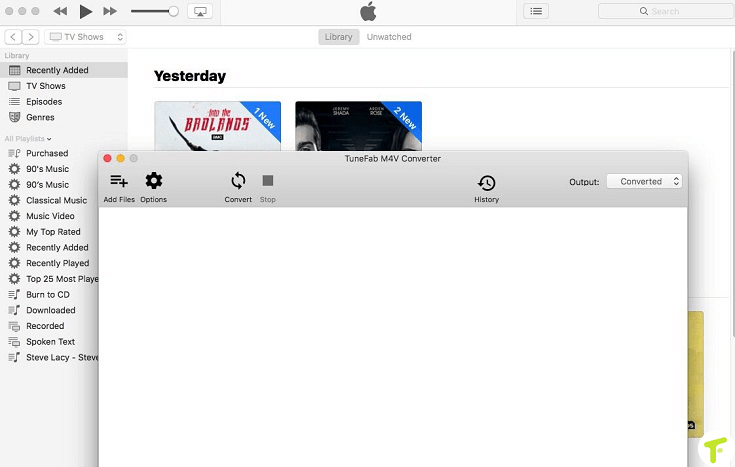
Step 2. Add iTunes M4V Movies
Click on the "Add Files" button on the top left to select the purchased, rented, or downloaded iTunes M4V movies, TV shows, or music videos from your playlists. You are able to choose more than one movie to download at a time.
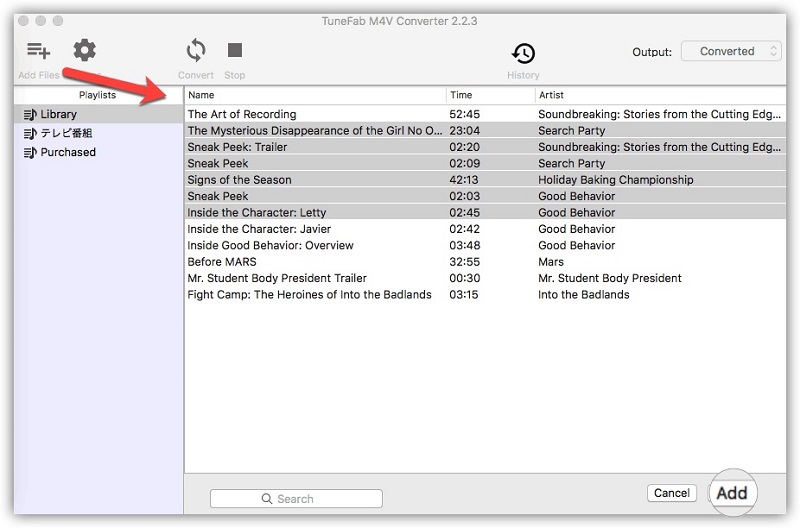
Optional setting: You can select the particular output tracks and subtitles for the output files in your preference. This is optional.
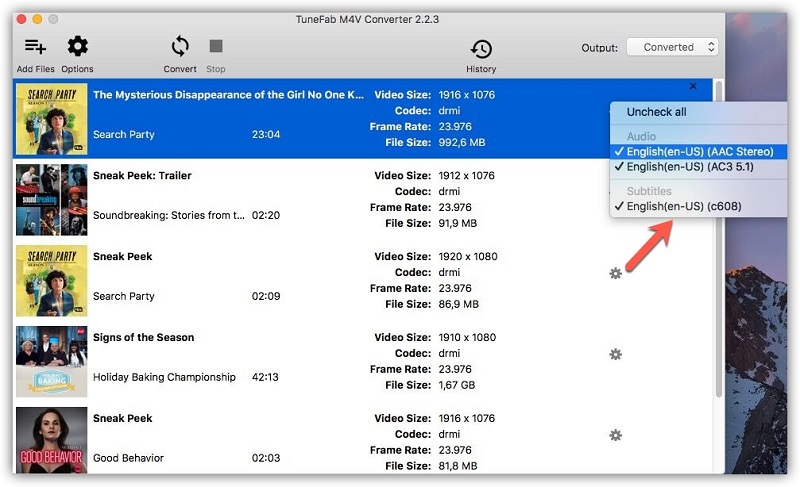
Step 3. Start the Conversion
Start the conversion by clicking on the "Convert" button. You can get the DRM-free MP4 iTunes movies in just a few minutes.
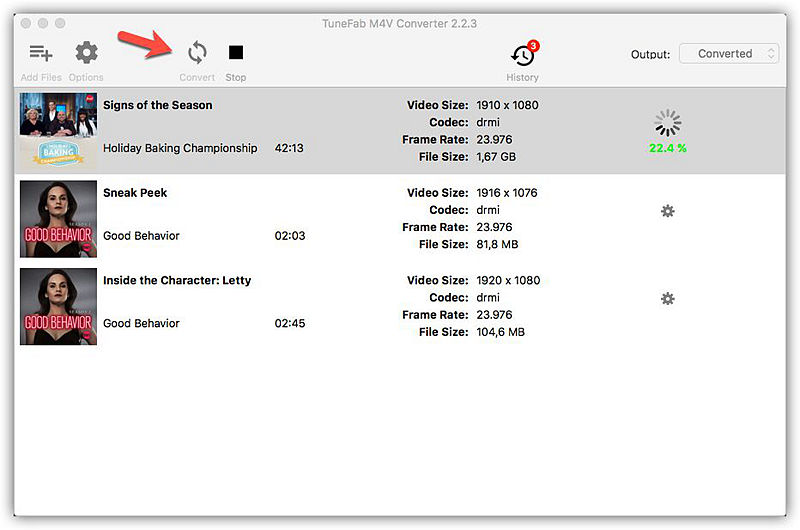
After removing the DRM, the converted DRM-free iTunes movies with original quality are ready for you to enjoy! For more information about iTunes movie converter, we've created a comprehensive review of 6 popular iTunes movie converters on the Internet. You may check out here: 6 Best iTunes Movie Converters You Need to Try [Honest Reviews]













