With the Spotify app, Spotify Free users can enjoy Spotify music with limited features while Spotify Premium users can access the full features of Spotify. To be more specific, Free Spotify users are already able to appreciate the entire 70-million music catalog. However, this fantastic experience only lasts for 1 month and you have to pay $9.9/month after that. Not only that, you’re not allowed to download any Spotify songs during the free trial. Even if you have upgraded to a Premium account, you can’t get the Spotify music fully downloaded or saved as MP3. Users are confined to enjoying songs within the Spotify app only.
So in this post, we are going to share with you how to download Spotify songs for free on desktop and mobile devices. Even if you only have a free account (without Premium), you can use these methods to get Spotify music offline listening.
Though we will introduce how to save Spotify songs on iPhone/Android in this article, we recommend you download Spotify songs on the desktop for their high quality and compatibility. Download and try!
You May Love:
Part 1. How to Download Spotify Songs for Free on Windows/Mac (Recommended)
At the beginning of this post, we recommend you download music from Spotify on your Windows or Mac with a desktop Spotify downloader for its high audio quality and stability. See how it works in below.
Best Spotify Music Downloader - TuneFab Spotify Music Converter
TuneFab Spotify Music Converter enables users to remove DRM from Spotify songs and download Spotify songs in MP3, M4A, WAV(Windows), FLAC for free with 100% lossless quality at the same time. Besides, it can preserve the music information of the song such as the ID3 tags and metadata. Most importantly, with TuneFab Spotify Music Converter, users can enjoy the default super fast conversion speed, at least at 5X faster speed. More features you will get by clicking the link below to enjoy more.
Now, let's take a look at how it works on downloading Spotify Music without Premium.
Full Steps on How to Download Music from Spotify for Free
Step 1. Download Spotify Music Converter. After the installation, launch it and you can see the main interface of TuneFab Spotify Music Converter. Enter the Spotify web player from its main feed.
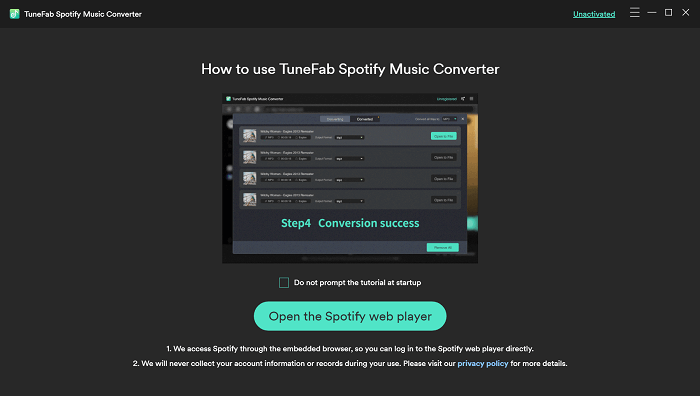
Step 2. Login Spotify account for letting TuneFab Spotify Music Converter to read your library. With the web player embedded inside the software, users no longer need to install Spotify app specially.
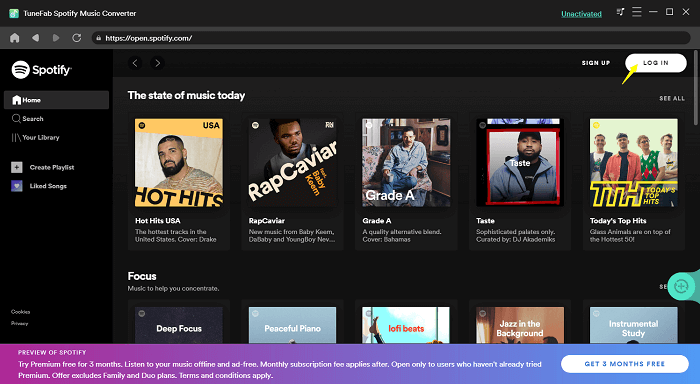
Step 3. Now, users are only required to open the Spotify playlist and TuneFab will directly detect all the songs and analyze them for users. Therefore, the traditional copy-and-paste method has been replaced, which saves much time.
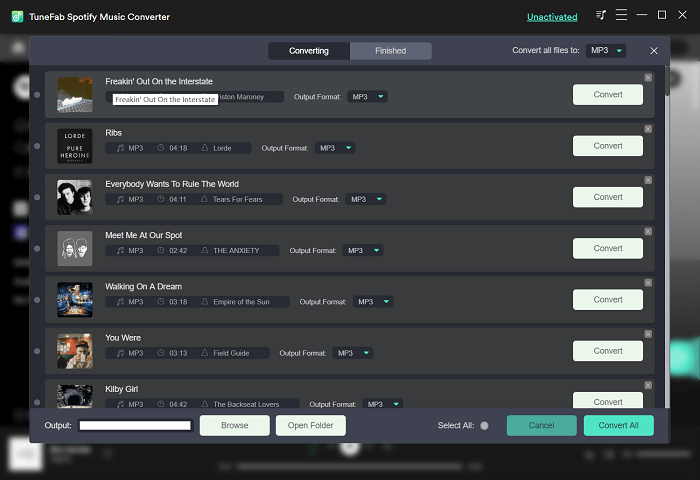
Step 4. Go to "Preference" > "Advanced", and choose the output format(MP3, M4A, WAV, FLAC). Also, you are optional to change the sample rate (reach up to 44100hz) and bitrate (highest 320kbps) before conversion.
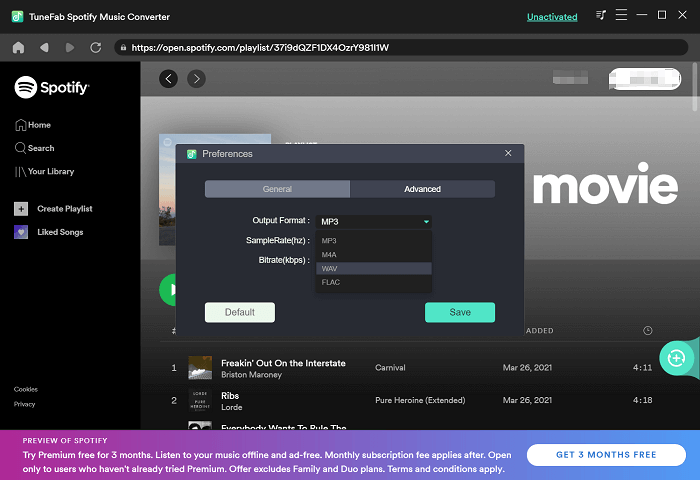
Step 5. When all the settings have been completed, click "Convert All" or "Convert X Items" then you can manage to download songs from Spotify. Now you can just wait for the conversion done and then you can enjoy the music at any time. It will take a few minutes to convert the songs.
A Tutorial Video on How to Download Music from Spotify for Free
For users who enjoy listening Spotify songs on mobile, you can easily transfer these downloaded files to your mobile devices. The whole process is totally user-friendly and takes very little time.
Tips:
If you want to find more reliable and powerful ways to download Spotify songs, you can also see the Top 6 selected Spotify music downloaders we wrote about before. Among them, TunePat Spotify Music Converter shares similar steps to download music from Spotify like TuneFab. However, other converters like Sidify Spotify Music Converter, and TunesKit Spotify Music Converter will require repeated steps to copy and paste the target Spotify music links during the whole process. You can find an ideal one based on their price plans, download speed, download qualities, etc.
Part 2. How to Download Music from Spotify for Free with Chrome Extension
To download Spotify songs for free, you have another choice - Chrome Extension. DZR Music Downloader is a free Spotify music downloader that enables users to download music in Spotify, not just as the name suggests Deezer only.
As a free online Spotify music downloader, it's not always powerful and it cannot download all of the songs. If you have high requirements on audio quality, you may not like this downloader for it will degrade audio quality when ripping music from Spotify. If you aim at lossless music quality, you can try TuneFab Spotify Music Converter we recommend above.
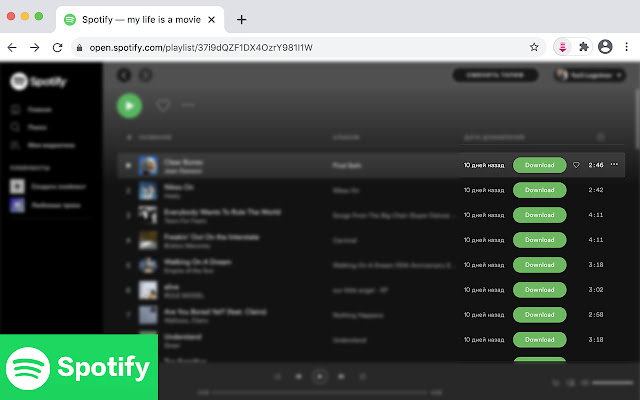
Full Steps on How to Download Music from Spotify Free with Google Chrome Extension
Step 1. Navigate to the Chrome Web Store and search DZR Music Downloader.
Step 2. Please click “Add to Chrome” and start download this chrome extension.
Step 3. Click on the icon of the extension on the top-right corner of Google browser, and it will lead you to a Spotify web Player. Then just log in with your account information.
Step 4. Once you successfully log in, you can see all the songs there will carry a “Download” button. Just click the button to start downloading Spotify Music. Don’t forget that it only supports MP3 output.
Part 3. How to Download Spotify Songs for Free on Android/iPhone
Though we recommend you download Spotify music on your computer because of the higher audio quality, it's possible to download Spotify songs for free without Premium on Android and iPhone.
For iPhone Users
If you are an iPhone user, you can try TweakBox to download Spotify songs. You can use it without jailbreak and then get Spotify premium for free. You can download this app in App Store on your iPhone. By the way, you can also directly record Spotify music by the in-built screen recorder on your iPhone.
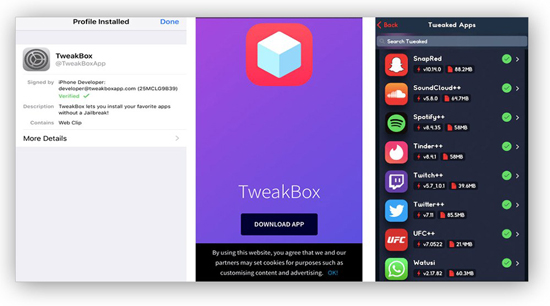
How to Download Spotify Songs for Free on iPhone with TweakBox
Step 1. Search TweakBox app on your App Store and download it. If don’t, you need to download it from its website.
Step 2. When there is a message “This website is trying to download configuration profile” that pops up, click “Allow”.
Step 3. After you click “Allow”, you will see the Profile Downloaded pop-up. Go to Settings > Profile Downloaded. Then click “Install” to start downloading.
Step 4. Launch TweakBox, then please tap on “Apps” button on the menu bar and choose Spotify. Now you can download your favorite Spotify music.
For Android Users
For Android users, you can also use a screen recorder like AZ Screen Recorder to save Spotify music for free. But it's not convenient compared with a specialized Spotify music downloader like Fildo - an audio streaming application that offers free of charge on Android. It can download Spotify albums instead of downloading single songs one by one. But you need to notice that this app may leak users' privacy.

Steps on How to Download Songs from Spotify without Premium on Android
Step 1. Navigate to Fildo website on your Android and start downloading the app.
Step 2. Launch this Spotify music downloader for Android and click on “More” section.
Step 3. Tap on the “Import Spotify” option and log in your Spotify account. Once you successfully log in, all the Spotify playlists will be synced to Fildo and you can start downloading Spotify songs for free.
Part 4. FAQs on Spotify Music Downloads
1. What’s the best way to download a Spotify playlist?
Either free Spotify users or Spotify Premium users are rejected to download Spotify playlists to local drive, which causes a lot of inconvenience when you are in a bad network connection. Therefore, the recommended way here is to find out the best Spotify playlist to MP3 downloader which enables you to download Spotify playlists in one go.
2. Is there any free Spotify Music Downloader for Android?
Honestly speaking, it seems that there is no totally-free or professional enough Spotify music downloader for Android users. Although some Spotify music downloaders for Android claim that they are available for Spotify download, they are actually time-consuming recorders that provide limited audio quality options. Therefore, desktop Spotify music downloaders such as TuneFab Spotify Music Converter are more stable and reliable options for both PC and mobile users.
Conclusion
For the methods on how to download Spotify songs for free, we prefer TuneFab Spotify Music Converter because it can download music up to 320kbps which really means a lot to us.
Now it is your turn to use TuneFab Spotify Music Converter to download Spotify songs, playlists, albums for free by saving much time and with higher output quality. If you have any problem with enjoying Spotify music, please leave a comment or contact us.












