If you are looking for a streaming music service that allows you to log in anytime, then you really can't miss Spotify. Actually, most of you may have already downloaded it. Spotify is one of the most popular music streaming services, especially among the youth. It is available for most modern devices such as Windows, Mac OS and Linux computers as well as iOS, Windows Phone and Android smartphones and tablets. Besides, it provides music, podcast and video streaming service and users can create, edit, and share playlists and tracks on social media. However, Spotify is not available globally. There are less than 60 countries in the world where Spotify is available. Then how can music enthusiasts in the unavailable countries and regions play Spotify music? They need to unblock Spotify.

Part 1. Why to Unblock Spotify
Why do you need to unblock Spotify? Believe or not, it's necessary for you to unblock Spotify for better enjoying the service. Here are some reasons.
A. Limited Availability. As mentioned above, Spotify is only available in limited countries from Europe, Americas and Asia. Therefore for those who live or travel in the unavailable countries and regions, then you can't access to Spotify.
B. Content Variation. Spotify music that is available in the regions varies drastically because Spotify's agreements with the owners of music copyrights only cover specific countries. Your Spotify music library will have more local artists than international artists in general.
In summary, no matter you have access to Spotify or not, you need to unblock Spotify sometimes. Then how to easily unblock Spotify?
Part 2. How to Unblock Spotify
Well, the easiest and most effective way to unblock Spotify and listen to Spotify music from anywhere is to connect to a server which is in a Spotify available area by subscribing to a VPN(Virtual Private Network ). For better experience, I highly suggest that you download a professional VPN which features with fast browsing speeds, ease of using the software, multi-device and operating system support and good customer support service. Here are some reliable VPNs that you can choose: Hidester VPN, Express VPN, Nord VPN and Private VPN. But sometimes, the internet is not stable and only Spotify Premium subscribers can download Spotify music, hence you had better use a Spotify Playlist Downlaoder to download Spotify song so that you can listen to Spotify music offline. If so, you need a professional Spotify converter like TuneFab Spotify Music Converter.
Part 3. Why Choose TuneFab Spotify Music Converter
Well, as there are many Spotify music converters in the market, you may wonder why choose TuneFab Spotify Music Converter. Here comes with the reasons.
A. Download Spotify Music Freely. With this professional program, you would be free to download any songs from Spotify without subscribing for the premium version.
B. Convert Spotify Music to Plain Formats. As Spotify format is OGG which is less common, try to take use of uneFab Spotify Music Converter to remove DRM and convert them into MP3, M4A, WAV and FLAC, then you can enjoy Spotify music on almost all devices offline.
C. Save ID3 Tags and Metadata. When converting Spotify music with other softwares, you may worry about losing the title, artist, album, etc., but TuneFab Spotify Music Converter will let you get rid of this worry.
D. Customize Audio Parameters. It lets you customize audio parameters including sample rate and bit rate for better audio quality.

As TuneFab Spotify Music Converter has so many features, there is no doubt that it can be the best choice for getting DRM-free Spotify music. Then how to download unblocked Spotify music with this reliable program? At the beginning, make sure you have downloaded it on your PC, if not, then click the download button as below.
Step 1. Register the Program
Before stat conversion, you need to register the program because there is a limitation for unregistered users, which is that they can only convert the first 3 minutes of Spotify music. Therefore to remove it, you need to follow the instruction below to register the program.
First, open the official website and purchase the personal or family license according to your needs and then you will receive a activation code later. Next click the "Enter Key" button and enter the activation code. At last click "Unlock" button to get the full version.
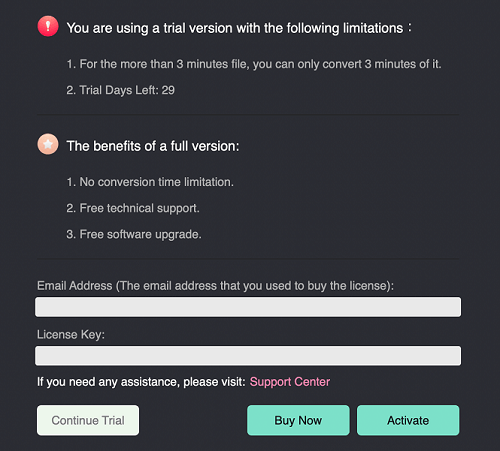
Step 2. Add Spotify Music
Then click "Add Files" button. There are two ways to add Spotify to the program. Either drag and drop playlists from Spotify program directly or copy the link from Spotify and paste it to the search bar. Then click "Add" button on the bottom right of the interface.
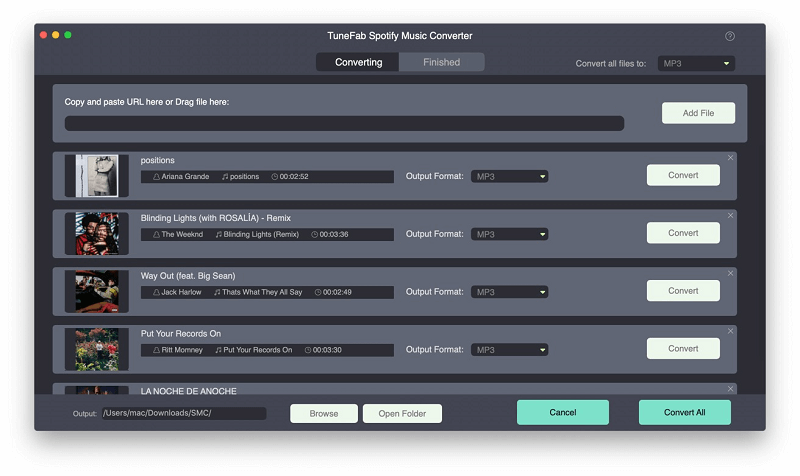
Step 3. Select Output Format
The next step is to select the output format of the Spotify music. Click "Options" button on the top left of the interface and then choose "Advanced" section on the pop-up window. There are four options for you including MP3, M4A, WAV and FLAC. Just choose one of them as output format. For better audio quality, you can also change the sample rate and bit rate.
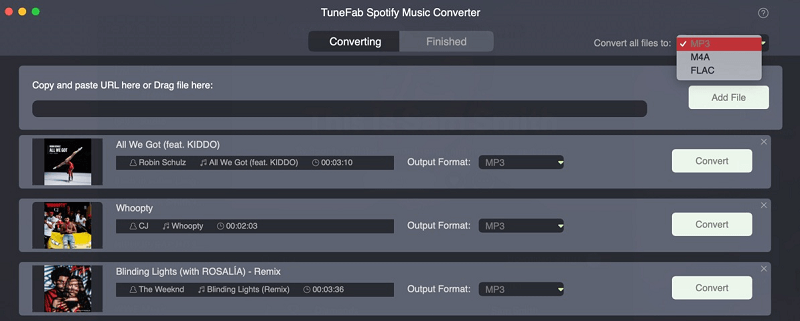
Step 4. Select Output Folder
Except for output format, you can also change the output folder. Just click "General" next to "Advanced" and then click "Select" to change the output folder as you like.
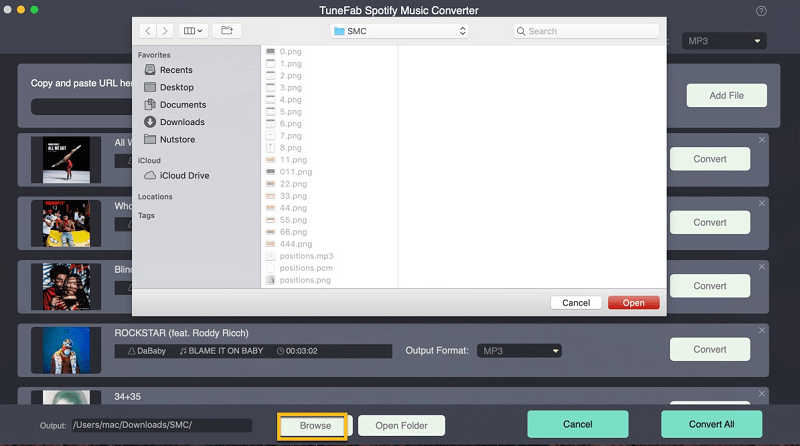
Step 5. Start Conversion of Spotify Music
The last step is to click "Convert" button to start converting Spotify music. Once the conversion is finished, you can find Spotify songs in the output folder.
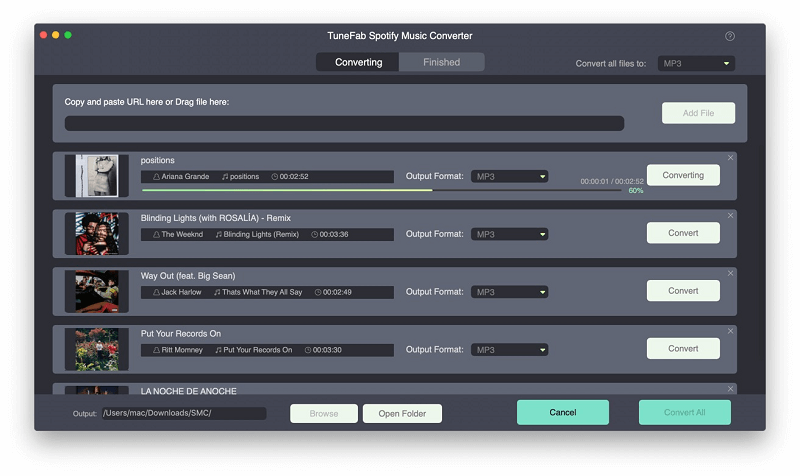
In order to easily unblock Spotify and listen to Spotify music from anywhere, you need a VPN, but if you want to download unblocked Spotify music for listening offline, then try to use TuneFab Spotify Music Converter. Just click here to download it and share to your family as family license is more cost-effective.












