Streaming music online is great assuming that you have WiFi connection or a massive cellular plan. Otherwise, you'd better download the songs and playlists from Apple Music to PC or iPhone. By doing so, you can save your cellular cost and listen to those music tracks when internet is not available, for example, while you are camping or in an airplane.
I can tell how frustrated you are if you have thousands of songs need to be downloaded from Apple Music. It might take days for you to complete the whole task. So, is there a way to download all your songs from Apple Music at once, instead of downloading them one by one? The answer is yes.
Further Reading:
How to Download All Music from Apple Music to Computer
Step 1. Download TuneFab Apple Music Converter
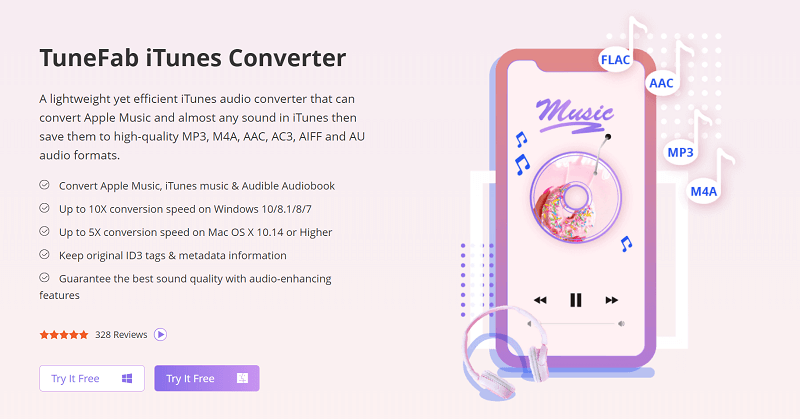
TuneFab Apple Music Converter is a tool for downloading all Apple Music tracks, albums and playlists at once and save them as DRM-free MP3, M4A, AAC or other audio files. It can detect all songs from your Apple Music library and what you need to do is select the songs you want to download and click "Convert". More high lighted features are:
Keep original quality (256 Kbps, 44,100 hZ)
Save ID3 tags and metadata information
Support 5X - 10X faster downloading speed at Windows and Mac
Tips: To run Apple Music Downloader, you'll need: iTunes, Apple Music subscription and a computer.
Step 2. Add Apple Music Tracks to Download List
Launch TuneFab Apple Music Converter, select "Music" playlist. All songs from that playlist will show up on the right panel. Click at the check box on top of all songs, then you will be able to selected all tracks in "Music" playlist. If you would like to select random songs, you can do it by choose the songs one by one.
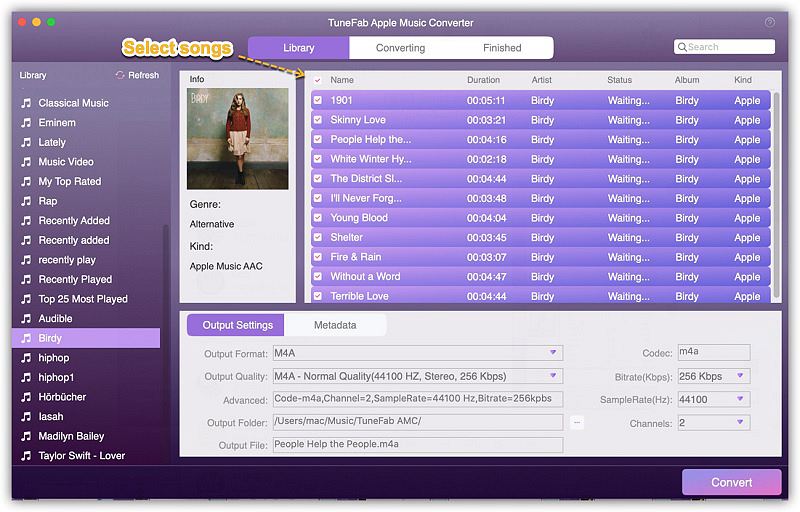
Step 3. Select MP3 as Output Format
Go to "Output Settings" to select output formats and output folders. You can select MP3, FLAC or M4A as output format.
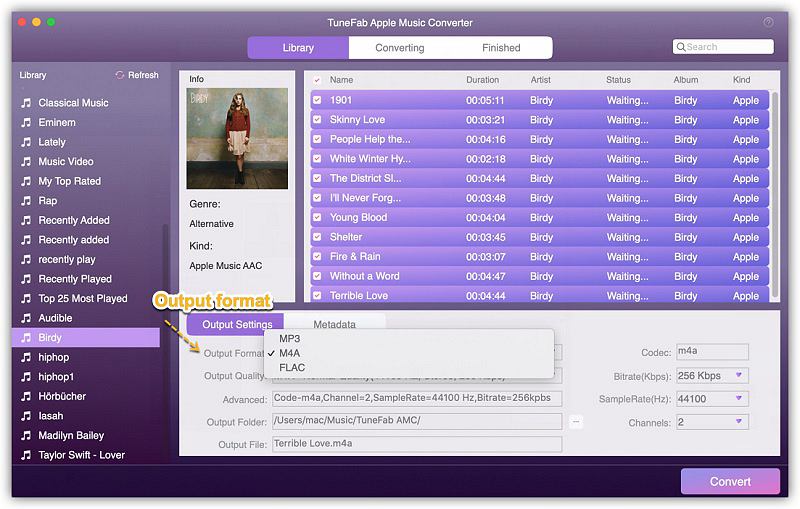
Step 4. Start Downloading All Music from Apple Music to PC
Click "Convert" to start saving all Apple Music songs to MP3 for offline listening. There's no download limit for this software, you can download as many songs as you like from Apple Music to PC.
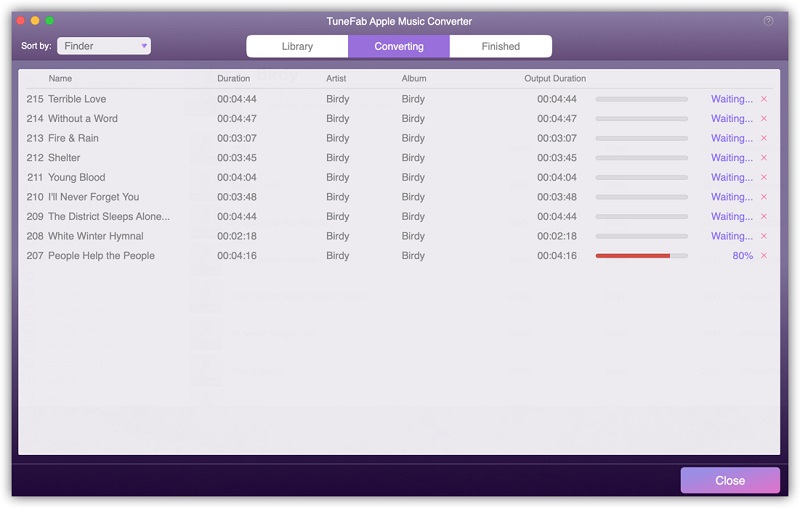
Step 5. Listen to Apple Music Offline on Whatever Device You Like
When the conversion is done, you can click on "View Output File" to find out the downloaded Apple Music tracks.
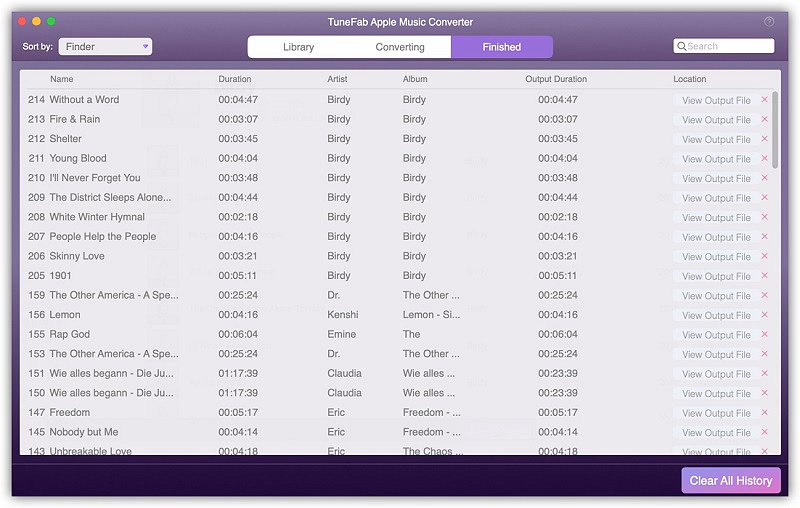
These songs can be play on whatever device you like, you can transfer them to iPod shuffle/classic/nano, play them in car through a USB drive, or stream the music to Xbox One, PS4, Roku, etc.

Final Words
TuneFab Apple Music Converter is the best tool for you to download hundreds and thousands of Apple Music tracks at a time. These downloaded songs are't DRM protected, which means you can easily play these songs on any player or device you like. What's more, you can transfer them to an external hard drive for local backup. Now start downloading the music and listen to them without WiFi!












