There are 3 types of Apple Music subscription plans, including an Individual plan ($9.99/month), a Family plan ($14.99/month), and a Student plan ($4.99/month). Only by joining Apple Music, can you listen to and download Apple Music songs without ad. The first three months of subscription are free of charge and you can download songs from Apple Music without any restriction. However, we can't forget that all songs downloaded from Apple Music are protected with DRM. Then is it possible to get unlimited Apple Music so that you can play Apple Music tracks on unauthorized iOS devices? Well, you will be able to turn that into reality if you use a professional removal tool like TuneFab Apple Music Converter.
Part 1. How to Subscribe to Apple Music
As mentioned before, only Apple Music subscribers are able to play and download Apple Music tracks, so if you haven't joined Apple Music, then follow the below guide to get an Apple Music subscription.
Step 1: First open the Music app on your iOS device or iTunes on your PC or Mac.
Step 2: Then click on the trial offer to start a 3 months free trial and select one type of subscription from Individual plan, Family plan, or Student plan.
Step 3: Next click on the "Use Existing Apple ID" button and enter your Apple ID and password.
Step 4: At last, confirm your details. You might be asked to add a valid payment method.
After that, you can search songs that you want to download on Apple Music, then click on the "+" button to add a song or click on the "+ADD" button to add the whole album, playlist, or music video to your library. Now you can find songs, albums, and music videos in your Library, and find playlists in Library > Playlists.
You May Also Like:
Part 2. How to Download Unlimited Apple Music Tracks
As you have already subscribed to Apple Music and added some songs to your library, now you can get started on downloading free unlimited Apple Music tracks with TuneFab Apple Music Converter.
Why Use TuneFab Apple Music Converter to Download Unlimited Apple Music Tracks?
* Keep all Apple Music songs playable after canceling your subscription.
* Remove DRM protection professionally with several steps.
* Convert Apple Music, purchased iTunes and Audible audiobooks to 8 common formats such as MP3, AC3, M4R, etc. at 10X faster speed without losing any quality.
* Customize settings like Bitrate, Sample rate, and so on.
* Edit and save the ID3 tags including artist name, album name, song title, and album cover automatically.
How to Remove DRM from Apple Music?
Step 1. Download TuneFab Apple Music Converter
As TuneFab Apple Music Converter is such a professional Apple Music Converter, so you need to download it on your computer before downloading unlimited Apple Music tracks. This reliable program supports Windows and Mac, so click on either of the download buttons below to download it on your computer, then follow the wizard to install it.
Step 2. Select Apple Music Tracks
Once you launch it, iTunes will be launched automatically, provided that you have installed the latest version of iTunes. From the left "Playlist" section, click on "Library" on the top or other relevant categories, then you can find songs added to your library before on the upper section of the screen. To select the tracks, tick the box in front of each song one by one. You can also search songs by entering the song title into the search box on the top of the screen.
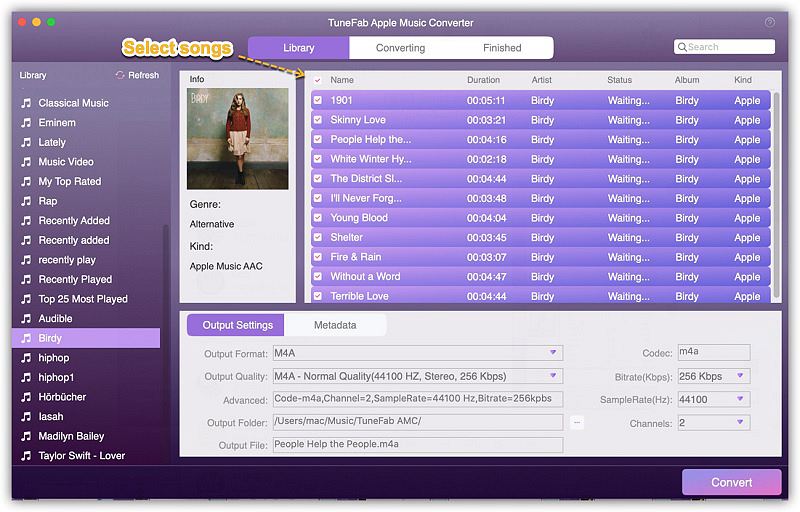
Step 3. Adjust the Output Parameters
On the "Output Settings" section, you are allowed to change the output settings such as output format, profile, output folder, codec, bit rate, channel, and more. Once you change the output format, then other parameters will be changed accordingly and automatically. But you can also change them in your preference. There are 8 output formats for you to choose from.
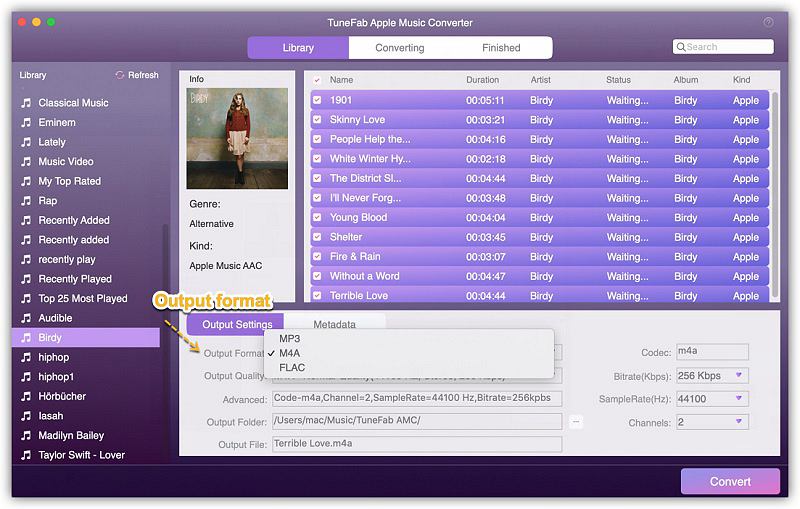
Step 4. Start the Conversion
The last step is to click on the "Convert" button which is next to the "Options" button to let the program start the conversion. Then wait for the conversion to complete. The conversion time mainly depends on the number of files and the length of your tracks. Once the conversion is finished, you can find unlimited Apple Music tracks on the output folder.
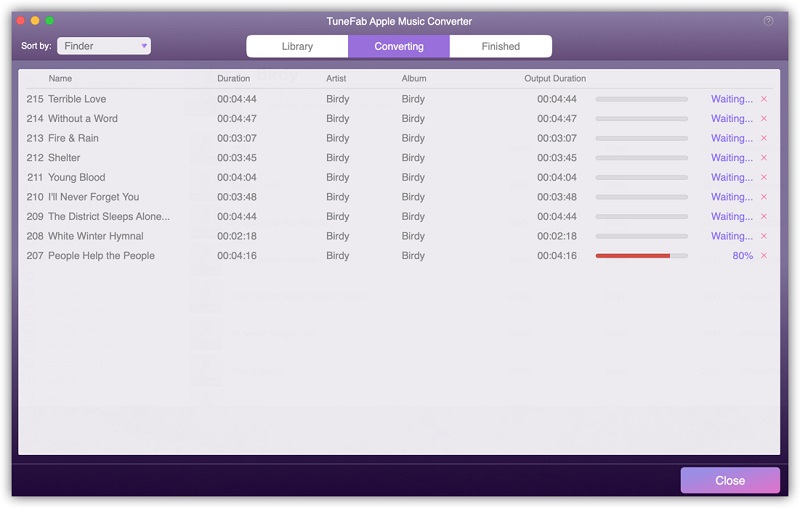
Tip: TuneFab Apple Music Converter is not totally free. The free trial version only allows you to convert the first 3 minutes of each song, so you had better pay for the full version to remove all restrictions.
Except downloading free unlimited Apple Music tracks, TuneFab Apple Music Converter can also convert iTunes and Audible audiobooks to common formats and extract audio from iTunes videos. But if you want to play iTunes videos on an unauthorized iOS device, then you need another TuneFab product, TuneFab M4V Converter which is used to allow users to download iTunes purchased or rented M4V movies, TV shows for offline playing.












